With Azonique Free Password Manager you can store all your logins, passwords for the web and for the computer accounts in one secure location. Store secret notes and encrypt them with industrial strength encryption.
Do you have many different logins and passwords for facebook, youtube, google, gmail, email accounts, ftp logins, software logins? Can you remember all of them? Do you have different passwords for every single account? Wouldn’t it be nice to memorize one single password and let your computer do the rest? To have automatic logins with the most secure possible passwords, and not having to worry about remembering them all? Azonique Password Manager allows you to do just that. With Azonique Password Manager you can comfortably and easily manage all your logins and passwords. Azonique Password Manager will protect all your sensitive information with industrial strength encryption technology which cannot be deciphered without the correct password. Store as many logins and passwords as you want, set expiry dates and let Azonique Password Manager remind you when it is time to change them. Azonique Password Manager brings you an extremly powerful password generator, which will create uncrackable passwords for you with a few easy mouse clicks. And what’s more you don’t need to do a thing to log in. One click of a button and Azonique Password Manager will automatically log you into any website you want with your username and password. So you have also some secret information to store? No big deal. Azonique Password Manager allows you to store any number of secret notes and sensitive information that will be encrypted securely along with your logins and passwords. Azonique Password Manager is the ultimate powertool for managing and securely storing any number of logins and passwords and even secret notes and sensitive information to protect your sensitive data and your privacy. And what’s more: Azonique Password Manager is totally free. Try Azonique Password Manager and you can’t imagine a life without it any more.Here is how Azonique Password Manager works:
Download the free Azonique Password Manager app and install it by double clicking on the installer.
This will create an icon on your desktop. When you click on this icon to execute the app your computer will launch Azonique Password Manager which will give you instant access to the powerful login and password managing tools and options. Enter your logins and passwords into Azonique Password Manager and with the click of a single button Azonique Password Manager will log you automatically in. All your data is encrypted with industrial strength encryption algorithm. All you need to remember is a single master password.
Cool, isn’t it?
For Windows – File Size: 5.2 MB
Screenshots of Azonique Password Manager
Azonique Password Manager has a clean and functional graphical user interface, yet offers extremly fine grained options and settings. You click on Azonique Password Manager and you will have instantly all your logins and passwords as well as secret notes at your finger tips:
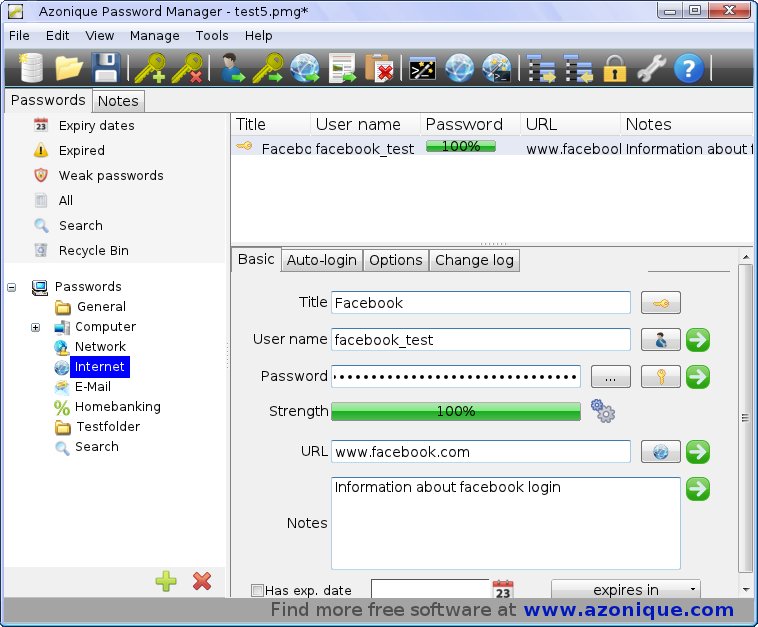
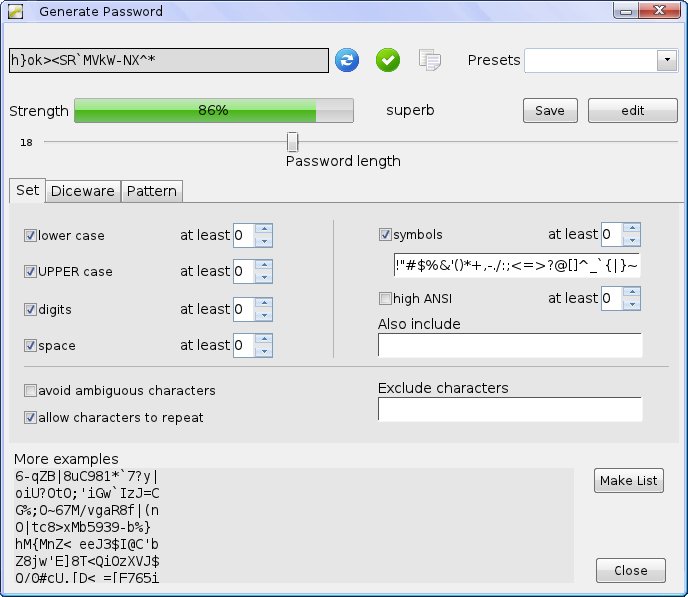
Download Azonique Password Manager
In order to download Azonique Password Manager simply click on the Download button below and allow the download. It takes no more than 10 seconds to download. Once the download is complete, click on the pwdmanager_setup.exe to install Azonique Password Manager on your computer.
Features of Azonique Password Manager
- Freeware: Azonique Password Manager is absolutely and 100% FREE.
- Store all your logins and passwords: With Azonique Password Manager you can store and manage all your logins and passwords from websites, email, ftp, softwares, credit cards etc. All data is encrypted securely with industrial strength encryption.
- Industrial strength encryption: Azonique Password Manager uses 256 bit AES encryption which is extremely powerful and not decryptable with todays computational means.
- Store secret notes: Additionally to all your login data and passwords Azonique Password Manager allows you to store any number of secret notes in a hierarchical data base. Store any sensitive information and it will be encrypted along with all your logins.
- Automatic login: With the click of a single button Azonique Password Manager allows you to login directly to any website.
- Rich system interaction functions: Copy password, login, websites and other information in many different ways into a target application or webbrowser. Use the clipboard, drag and drop or auto-type functionalities.
- Powerful password generator: Azonique Password Manager brings along a sophisticated and powerful password generator which allows you generate passwords that match exactly your criteria.
- Create password lists: With Azonique Password Manager you can generate lists of hundreds or thousands of one time passwords that match exactly your criterias in just a few second. With the click of a button they are exported to be used for your needs.
- Password expiration monitoring: Azonique Password Manager monitors all your passwords for expiration and warns you to renew them in time. Use the built-in password generator to create new uncrackable passwords.
- Keep history: Azonique Password Manager keeps a history of all your passwords and password changes so you know exactly what and when you have changed your credentials.
- Rich import and export functionality: Azonique Password Manager allows you to import and export any data in many different ways to make sure that your data is safe and accessible at any time.
- Rich set of settings and options: Azonique Password Manager comes with hundreds of options to customize Azonique Password Manager exactly to your needs. You will be able to tailor it exactly to the way you want it to behave.
- Systemwide hotkeys: With Azonique Password Manager you can set systemwide hotkeys that allow you to auto-type from any application without the need to switch to Azonique Password Manager.
- Local data: Azonique Password Manager stores any data on your own hard drive. There is no communication to external servers. You are in full control of your sensitive data at any time. You can use dropbox or other cloud services to synchronize your encrypted database with other computers.
- Extremely fast: Azonique Password Manager is extremely fast and loads in under a second. It uses very little memory and can run in the background until you need it.
- Easy to use: Azonique Password Manager is very easy to use. Yet it comes with power options which you can use when you need them.
- Functional user interface: The user interface is designed to be intuitive yet powerful.
- No spyware: Azonique Password Manager does not contain any kind of spyware or other programs that would harm your computer.
- No adware: Our software does not install any third party software on your computer.
We have found that Azonique Password Manager has become an invaluable tool whenever we need to securly login to any website, email or ftp. Managing and storing logins and passwords used to be a tedious process but with Azonique Password Manager it is done in a matter of seconds without having to remember a large number of different usernames and passwords. A single master password is enough to login into any website. Azonique Password Manager does the rest for you. This saves you time and a lot of frustration. Azonique Password Manager is very flexible and allows to tailor its behavior exactly to your needs. It uses industrial strength 256 bit encryption to make sure your data is completely safe from any attempt of decryption. Additionally you can store any number of secret notes into a hierarchical database that gets encrypted along with all your other sensitive logins and passwords. You will not want to work without it any more. Azonique Password Manager covers all your password managing needs and allows you to even store secret notes.
Check out Azonique Password Manager. You will love it.
Installation of Azonique Password Manager
Click on the pwdmanager_setup.exe file which you have downloaded and allow the installation. Follow the onscreen instructions to finish the installation. After the installation you will have an icon on your desktop which will allow you to start the Azonique Password Manager by double clicking on it.
You can find a 30 seconds tutorial for Azonique Password Manager here. Should you need further information and help on Azonique Password Manager you can find all the information in the exhaustive Azonique Password Manager Help page.Deinstallation of Azonique Password Manager
Should you want to uninstall Azonique Password Manager from your computer simply use the start menu entry “Uninstall” in the Azonique Password Manager folder. Alternatively you can use the Windows Software Center to remove Azonique Password Manager.
We have found that the use of Azonique Password Manager saved us a lot of time by automatically logging into websites and securely managing all our usernames, passwords and other software credentials. The in-built password generator helped us to create long, uncrackable passwords without the need to remember them. Simply click a single button to automatically log into any website or email account. We use Azonique Password Manager daily and love it. And we are sure, you will too.Software information
- Name: Azonique Password Manager
- Description: Securely manage all your passwords for websites, emails, ftp and any other online or offline accounts.
- Licence: Free (Freeware)
- Version: 1.0.1
- Release date: 2015/07/01
- Binary file size: 5.2 MB
System Requirements
- Platform/OS: Windows 8/8.1, 7, Vista, XP, 2000
- Processor: Intel Pentium 4, Pentium Core or Atom, AMD Athlon 64 or above
- Memory/RAM: 32 MB or more
- Disk space: 10 MB
Version history
Version 1.0.1: Initial release
Azonique Password Manager Software Overview
With Azonique Password Manager you don’t have to remember the many usernames and passwords you have set up for all the different websites you are using – Youtube, Google+, Facebook, Twitter, gmail and many more. Azonique Password Manager will allow you to use a single master password to automatically login to any of the websites you want. With Azonique Password Manager you can easily manage all the logins and passwords you have and also make sure that they have all different and uncrackable passwords to login. Azonique Password Manager will protect all your sensitive data with state of the art, industrial strength encryption that is impossible to crack without your correct master password. Azonique Password Manager will monitor all passwords for expiration dates and warn you when it is time to change the passwords again. The in-built powerful password generator help you to generate long and uncrackable, secure passwords in only a few mouse clicks. The automatic and adjustable login function works for any website and software application so that you never again have to type your credentials. This allows you to create more secure and longer passwords without having to worry that you won’t remember them. And with a single click you will be logged in. Additionally Azonique Password Manager also allows you to store any number of secret notes along with all your passwords and logins. With Azonique Password Manager you can fully customize the behavior to suit your needs.
Azonique Password Manager will become an invaluable tool for the secure management of all your passwords, logins and secret notes. It gives you total freedom to customize it to your needs, automatically login to any website with a single click and securely store your sensitive and secret data and credentials.