With Azonique Free Sound Recorder you can record everything that is played on your computer or from a microphone. Save it as WAVE, MP3 or OGG.
Do you need to record what is played through your speakers? Or do you want to record your voice through the microphone? Azonique Free Sound Recorder allows you to quickly and easily record anything that is played on your computer or spoken into a microphone. Record your favourite youtube music videos in any quality you like. Save everything directly to disk in the most popular audio formats: WAVE, MP3 or OGG. Azonique Free Sound Recorder allows you extremely fine grained recording options. You can even set scheduled recordings at later times without you being present. Azonique Free Sound Recorder is a power tool for recording sound and music from microphones or directly from what is played in your computer and it is totally free. Try Azonique Free Sound Recorder and you can’t imagine a life without it any more.Here is how Azonique Free Sound Recorder works:
Download the free Azonique Free Sound Recorder app and install it by double clicking on the installer.
This will create an icon on your desktop. When you click on this icon to execute the app your computer will launch Azonique Free Sound Recorder which will give you instant access to all the powerful sound recording tools and options. Record MP3 or WAVE within seconds. Record from your microphone or what is played in your speakers. It is as easy as clicking a single button.
Cool, isn’t it?
For Windows – File Size: 1.1 MB
Screenshots of Azonique Free Sound Recorder
Azonique Free Sound Recorder has a clean and functional graphical user interface, yet offers extremly fine grained options. You click on Azonique Free Sound Recorder and you will have instantly all sound recording options, different file format and quality settings, timed and scheduled recording available:

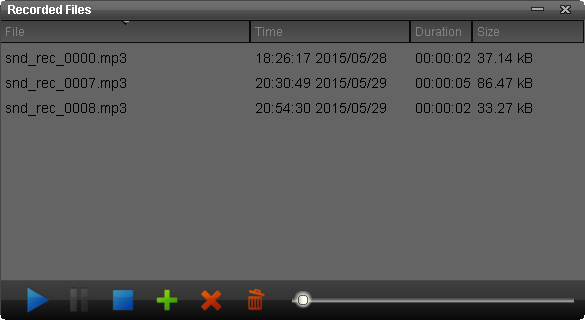
Download Azonique Free Sound Recorder
In order to download Azonique Free Sound Recorder simply click on the Download button below and allow the download. It takes no more than 10 seconds to download. Once the download is complete, click on the soundrecorder_setup.exe to install Azonique Free Sound Recorder on your computer.
Features of Azonique Free Sound Recorder
- Freeware: Azonique Free Sound Recorder is absolutely and 100% FREE.
- Record everything that is played on your computer: With Azonique Free Sound Recorder you can choose your input device to record. It will allow you to record what you hear through your speakers.
- Record you voice through the microphone: Record everything you say through a microphone attached to your computer. Simply choose the appropriate microphone device and record your voice instantly.
- Save sound to disk: Azonique Free Sound Recorder saves all the recorded audio data directly to disk. Hence you can record as long as you want since you don’t have to worry about running out of memory.
- Supports most popular audio formats: Save your recordings in the most popular audio formats:
- Wave: Wave files are the industrial standard for highest quality uncompressed audio data.
- MP3: Compressed audio data, used everywhere from your mobile phone to songs on the internet and youtube.
- OGG:High quality compressed audio data.
- Fine grained audio settings: Azonique Free Sound Recorder allows you to tune the recording quality exactly to your needs and likings.
- Scheduled recording: You want to record something while your are away? No problem. Simple used the scheduled recording option to make Azonique Free Sound Recorder record at a particular time, or even regularly daily or weekly.
- Hot keys: Azonique Free Sound Recorder allows you set system wide hotkeys by which you can start and stop recordings without clicking on the Azonique Free Sound Recorder app. Simply push the key to start any recording.
- Extremely fast: Azonique Free Sound Recorder records compressed audio data extremly efficiently. You can work normally even while Azonique Free Sound Recorder is recording and compressing audio data to MP3 or OGG.
- Easy to use: Azonique Free Sound Recorder is very easy to use. Yet it comes with power options which you can use when you need them.
- Functional user interface: The user interface is designed to be intuitive, slick and at the same time powerful.
- No spyware: Azonique Free Sound Recorder does not contain any kind of spyware or other programs that would harm your computer.
- No adware: our software does not install any third party software on your computer.
We have found that Azonique Free Sound Recorder has become an invaluable tool for our audio recording needs. Recording audio from many different input sources used to be tedious but with Azonique Free Sound Recorder it is done in a matter of seconds. This saves us time and a lot of frustration. Azonique Free Sound Recorder is very flexible and allows fine grained control over your audio recording quality and compression to make sure that they cover exactly the needs you have. You will not want to work without it any more. Azonique Free Sound Recorder covers all your audio recording needs, allowing you to record in WAVE, MP3 and OGG in the blink of an eye. Record what you hear through your speakers or use an external microphone to record your voice. Azonique Free Sound Recorder got you covered.
Check out Azonique Free Sound Recorder. You will love it.
Installation of Azonique Free Sound Recorder
Click on the soundrecorder_setup.exe file which you have downloaded and allow the installation. Follow the onscreen instructions to finish the installation. After the installation you will have an icon on your desktop which will allow you to start the Azonique Free Sound Recorder by double clicking on it.
You can find a 30 seconds tutorial for Azonique Free Sound Recorder here. Should you need further information and help on Azonique Free Sound Recorder you can find all the information in the exhaustive Azonique Free Sound Recorder Help page.Deinstallation of Azonique Free Sound Recorder
Should you want to uninstall Azonique Free Sound Recorder from your computer simply use the start menu entry “Uninstall” in the Azonique Free Sound Recorder folder. Alternatively you can use the Windows Software Center to remove Azonique Free Sound Recorder.
We have found that the use of Azonique Free Sound Recorder saved us a lot of time recording audio data and compressing it to MP3. We use Azonique Free Sound Recorder daily and love it. And we are sure, you will too.Software information
- Name: Azonique Free Sound Recorder
- Description: Record audio from what you hear or from your microphone. Save as WAVE, MP3 or OGG.
- Licence: Free (Freeware)
- Version: 1.0.1
- Release date: 2015/06/01
- Binary file size: 1.1 MB
System Requirements
- Platform/OS: Windows 8/8.1, 7, Vista, XP, 2000
- Processor: Intel Pentium 4, Pentium Core or Atom, AMD Athlon 64 or above
- Memory/RAM: 32 MB or more
- Disk space: 5 MB
Version history
Version 1.0.1: Initial release
Azonique Free Sound Recorder Software Overview
With Azonique Free Sound Recorder you can record audio from what is played in your computer or from any external microphone quickly and easily. Whether you want to record highest quality WAVE or compressed MP3 sound from a youtube music video to listen on your mobile phone or mp3 player Azonique Free Sound Recorder got you covered. Recording sound and music never has been easier thanks to Azonique Free Sound Recorder. Use the fine grained recording options to choose exactly the quality and compression you want. Setup scheduled recordings, Azonique Free Sound Recorder will record at the specified time without you needing to be there. Use the hotkeys to record anything you want. And above all enjoy the slick and easy to use interface.
Azonique Free Sound Recorder will become an invaluable tool for your audio and sound recording needs. It gives you total freedom to record everything you want in any way you want it.