Shredda is the ultimate file and disk shredder. Shredda will permanently shred all your sensitive files so that they will not be recoverable any more. Additionally Shredda also wipes entire disks. Get this powertool now. Shredda is freeware.
Shredda allows you to quickly and easily shred and delete files so that they cannot be recovered any more. With Shredda you will protect your secret and sensitive files from being recovered. Did you know that whenever you delete a file in your Windows system, the file is not really deleted? It is simply marked as free space without the actual data in the file being destroyed. Shredda is here to make sure that none of this data can be read any more by specialized recovery programs. Shredda comes with 28 different algorithms to shred your sensitive data and uses the same protocols as all the leading secret services do. Additionally Shredda brings along an extremly powerful disk wiper which erases full disks, so that nothing of the old data can be read or recovered any more. Furthermore, you can check for yourself, since Shredda allows you to inspect the raw data on the disk. Shredda is the ultimate powertool for shredding any number of files and folders and even entire disks to protect your sensitive data and your privacy. Shredda is totally free. Try Shredda and you can’t imagine a life without it any more.Here is how Shredda works:
Download the free Shredda app and install it by double clicking on the installer.
This will create an icon on your desktop. When you click on this icon to execute the app your computer will launch Shredda which will give you instant access to the powerful file, folder and disk shredding tools and options. Drag and drop unwanted files onto Shredda and hit the shred button. Shredda will shred any number of files and folders within just a few seconds. All shredded files are totally unrecoverable.
Cool, isn’t it?
For Windows – File Size: 2.0 MB
Screenshots of Shredda
Shredda has a clean and functional graphical user interface, yet offers extremly fine grained options. You click on Shredda and you will have instantly all the file and disk shredding options available:
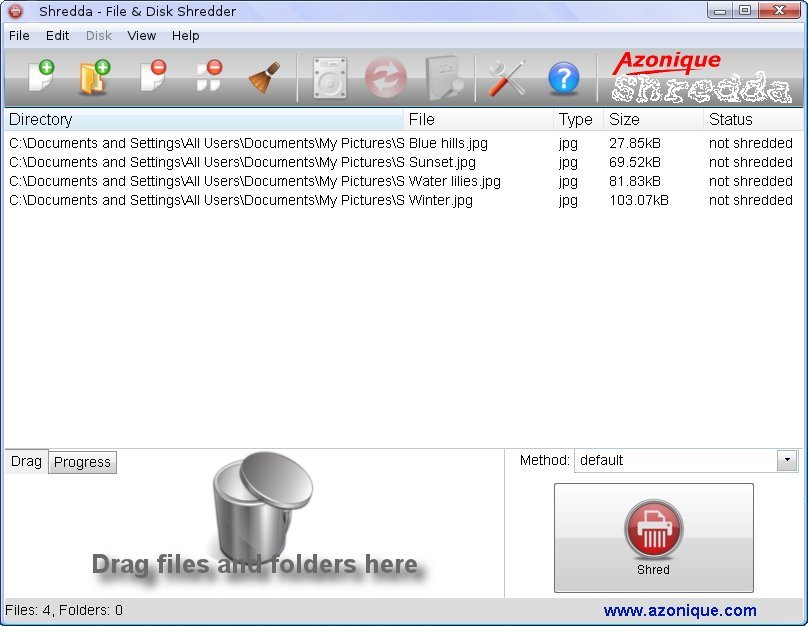
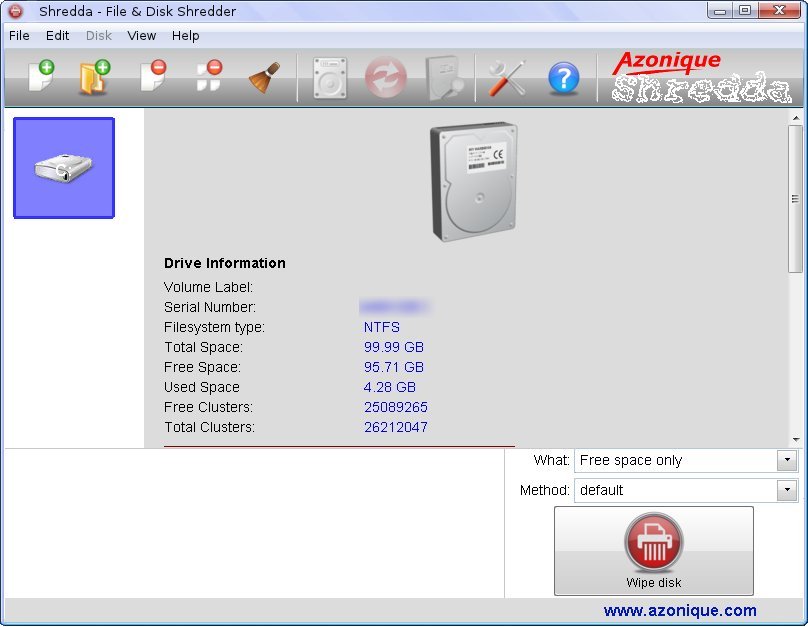
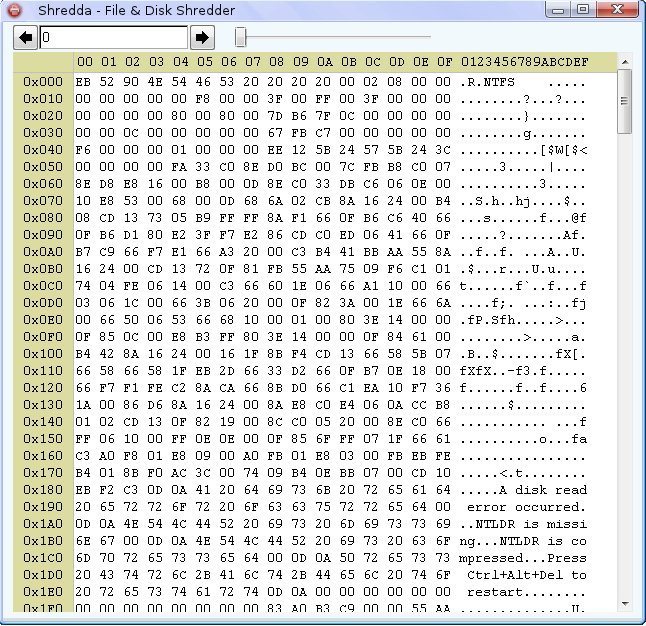
Download Shredda
In order to download Shredda simply click on the Download button below and allow the download. It takes no more than 10 seconds to download. Once the download is complete, click on the shredda_setup.exe to install Shredda on your computer.
Features of Shredda
- Freeware: Shredda is absolutely and 100% FREE.
- Shred files: With Shredda you can completely delete and shred any number of files. All data in these sensitive files is unrecoverably shredded to pieces and lost.
- Shred folders: You can add entire folders into Shredda. This will shred all contained files and subfolders in one go.
- Use drag and drop: You can use drag and drop from any file manager such as Windows Explorer to drop sensitive files and folders onto Shredda.
- 28 powerful shredding algorithms: Shredda includes 28 different algorithm to securely and unrecoverably shred any number of files and folders.
- Secret Service grade shredding algorithms: Shredda includes protocols used by secret services around the world: USA, Canada, Germany, Great Britain and Russia.
- Shred entire disks: You can securly delete and shred entire disk drives with Shredda. It allows you to
- Wipe free disk space: Make sure that there are no old, deleted sensitive files around by securely and unrecoverably wiping the free disk space.
- Full disk wipe: Deletes all files and folders and unrecoverably and securely wipes the whole drive.
- Format and disk wipe: Allows you to format the disk before Shredda goes to work and shreds the whole disk.
- Inspect raw disk data: Shredda allows you actually see everything that is on the the disk by giving you access to the raw data stored in each sector of the disk drive.
- Shred by right clicking: Shredda allows you to right click a file in the Windows Explorer to shred directly without even starting Shredda before.
- Export detailed log files: With Shredda you can export all details of any secure deleting, wiping and shredding operation performed. This will make sure that you get complete feedback on all operations performed on your sensitive data.
- Extremely fast: Shredda deletes securely and shreds hundreds of files and folders in just a few seconds.
- Easy to use: Shredda is very easy to use. Yet it comes with power options which you can use when you need them.
- Functional user interface: The user interface is designed to be intuitive yet powerful.
- No spyware: Shredda does not contain any kind of spyware or other programs that would harm your computer.
- No adware: Our software does not install any third party software on your computer.
We have found that Shredda has become an invaluable tool whenever we need to securly delete a file or an entire folder. Deleting files in an unrecoverable way used to be a tedious process but with Shredda it is done in a matter of seconds. This saves you time and a lot of frustration. It is very flexible and allows to select secret service grade file erasing protocols which make sure that deleted files are completely unrecoverable. You can choose the protocol and shredding algorithm that is exactly suited to the needs you have. You will not want to work without it any more. Shredda covers all your file erasing, securely deleting and file shredding needs and allows you to even securely wipe disks, format them and make sure that no sensitive data ever survives the shredding process.
Check out Shredda. You will love it.
Installation of Shredda
Click on the shredda_setup.exe file which you have downloaded and allow the installation. Follow the onscreen instructions to finish the installation. After the installation you will have an icon on your desktop which will allow you to start the Shredda by double clicking on it.
You can find a 30 seconds tutorial for Shredda here. Should you need further information and help on Shredda you can find all the information in the exhaustive Shredda Help page.Deinstallation of Shredda
Should you want to uninstall Shredda from your computer simply use the start menu entry “Uninstall” in the Shredda folder. Alternatively you can use the Windows Software Center to remove Shredda.
We have found that the use of Shredda saved us a lot of time by making sure that sensitive files are securely deleted and shredded to pieces. Any selected file or folder will be securely wiped and is completely unrecoverable. We use Shredda daily and love it. And we are sure, you will too.Software information
- Name: Shredda
- Description: Securely delete and shred files, folders and entire disks.
- Licence: Free (Freeware)
- Version: 1.0.1
- Release date: 2015/06/01
- Binary file size: 2.0 MB
System Requirements
- Platform/OS: Windows 8/8.1, 7, Vista, XP, 2000
- Processor: Intel Pentium 4, Pentium Core or Atom, AMD Athlon 64 or above
- Memory/RAM: 32 MB or more
- Disk space: 5 MB
Version history
Version 1.0.1: Initial release
Shredda Software Overview
With Shredda you can safely and securly delete files and folders from your hard drive. And the selected files or folders will be shredded to pieces in such a way that they are completely unrecoverable. Whether you want to shred and securly delete one file or hundreds of files and folders at once Shredda got you covered. File shredding and securely deleting them prevents effectively the unauthorized recovery and reconstruction of these files. With Shredda you can even shred and wipe entire disk drives before you give them away or physically destroy them. You can inspect the raw data stored in all sectors of your disk. Shredda allows you to export detailed log files about all secure deleting, wiping and shredding operations.
Shredda will become an invaluable tool for the secure deletion of files and folders and your needs for unrecoverable disk wiping processes. It gives you total freedom to drag and drop any number of files and folders into Shredda to prevent recovery of your sensitive and secret data.